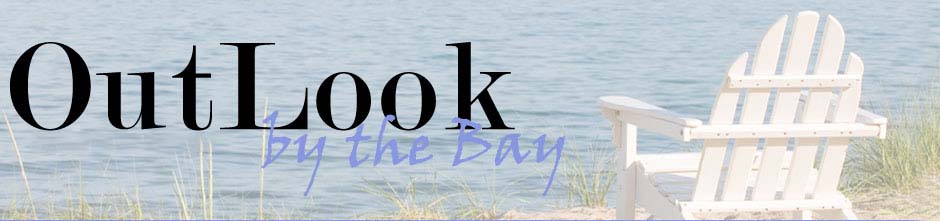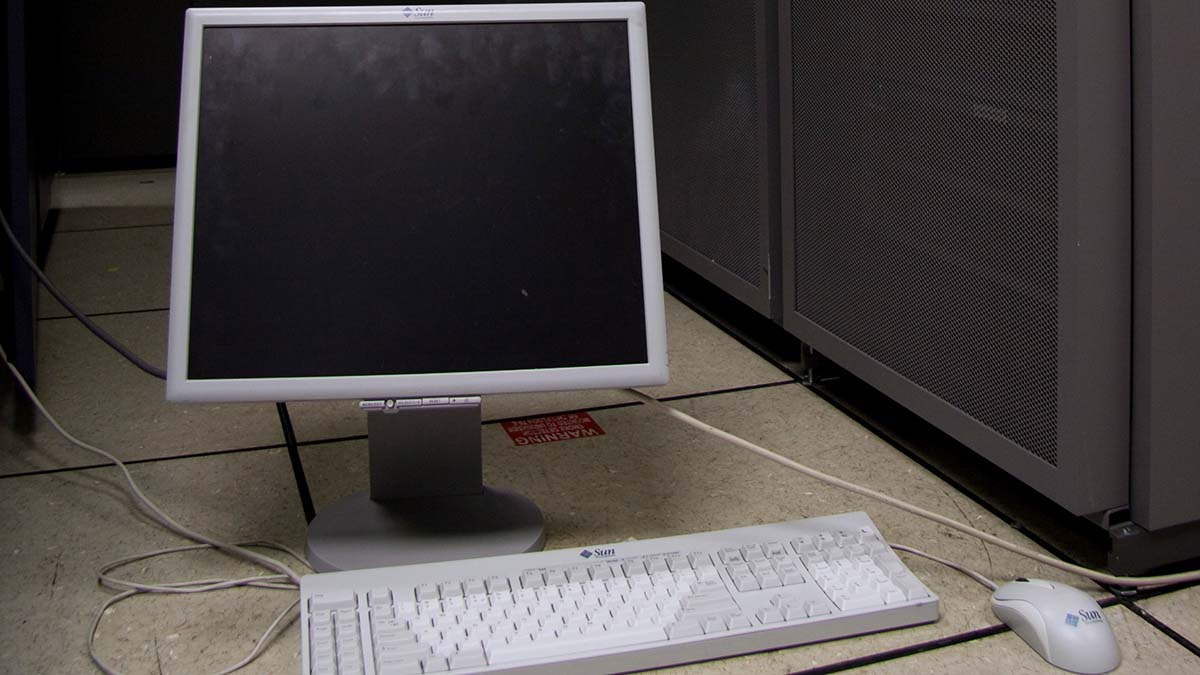It’s official: We live in a world where malware, adware, spyware, and ransomware have become a prevalent concern for computer users from all walks of life, and while you can ignore them, they’re out there. Take the recent Colonial Pipeline attack, in which a group of hackers essentially locked down an oil pipeline that provided 45% of the east coast’s supply of gasoline, diesel, and jet fuel. This, in turn, led to the oil company paying a multimillion-dollar ransom to the hackers to cede control of the oil pipeline back to its proper owners alongside a burst of gasoline panic buying on the east coast, which shortened supply and temporarily drove up prices that much more.
This isn’t to say that groups of malevolent hackers are constantly on the verge of hijacking your computers, but there are software programs out there that, when installed, typically try to harvest as much personal data about a user as well as send it along to third party companies. In other cases, programs will attempt to install unwanted marketing, survey, or data collection software, and in rare instances, may attempt to remote lock your computer, thereby creating a condition in which you’ll have to pay hundreds or thousands of dollars to regain control of your computer.
The risks are out there, and they’re a part of being connected to the internet at large, but after years of being the on-call tech guy and sorting through just about everything that can go wrong on a computer, here are some programs that can help alleviate the risk:
BitDefender Total Security (www.bitdefender.com): One of the best and most versatile protection programs on the market, BitDefender provides excellent protection against malware, adware, spyware, and ransomware, but also includes a nice password storage feature, which keeps your computer passwords secure (albeit controlled by a master password to access the wallet). BitDefender Total Security is constantly updated, and while a brand-new hacking method or piece of malware may slip through, odds are that an update will arrive in a few days that offers protection against this method. The program keeps excellent track of suspect websites via daily updated lists, and offers several levels of scanning in the event that you think you may have downloaded and installed a malicious program.
Perhaps the best elements are the coverage and price point, and BitDefender Total Security is available for your Mac, Windows PC, and iPhone or Android smartphone. As of this writing, the program retails for $39.99 per year and offers protection for up to five devices, a discount from $89.99 per year for the same plan.
NortonLifeLock (www.nortonlifelock.com): As far as Internet security brand names go, they don’t get much bigger than Norton, or its parent company, Symantec. After decades in the security business, Symantec has spent the last few years working to create a total identity and software protection package via NortonLifeLock, and has succeeded. The program offers a viable array of identity protection tools such as IDShield and IDForce, which can access credit bureau monitoring services to ensure you haven’t been hacked as well as go online and check as to fraudulent efforts that may have been committed in your name. This is capped off by an excellent, friendly interface, a password storage locker feature, and an assortment of plans that range from $12 to $30 per month, provide coverage for five devices, and offer varying levels of insurance coverage in the event of a hack. NortonLifeLock is available for your Mac, Windows PC, and iPhone or Android smartphone.
Malwarebytes (www.malwarebytes.com): My personal favorite at this moment in time, Malwarebytes keeps things simple in that it doesn’t try to be all things to all people via features such as identity theft protection and a password wallet. Instead, it focuses on scanning files, seeing if anything malicious has been installed, and removing suspect software. The program is available either for free or for an annual subscription of $39.99 per year to cover one device, or $79.99 per year to cover up to five devices. The annual subscription buys you an “active scanning” feature in which Malwarebytes scans your Internet activity, actively looks over files you’ve downloaded, and does this in the background without the program having to be manually opened and run to find the suspect software. Malwarebytes is available for your Mac, Windows PC, and iPhone or Android smartphone.
The Internet’s a scary place at times, but with the right tools, a bit of caution, and some foresight, it can be managed, enjoyed, and you can get everything done that you need to do.
Chris Barylick is the owner of East Bay Mac Menders (www.eastbaymacmenders.com) as well as a veteran technology writer since October, 2000. His work has appeared in Macworld, PC World, TechRadar, the Washington Post, Playboy, PC Gamer, and an assortment of other publications.

Let's keep in touch!
Keep up with the latest OutLook by the Bay information by signing up here. We promise not to waste your time.