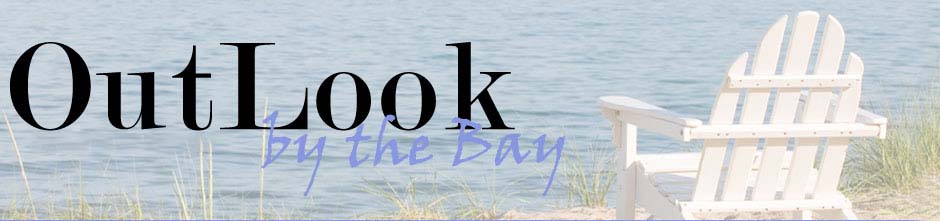As I type this article on my computer, I am reminded of a time when most homes did not have a computer and the Internet did not exist, and instead we had to rely on typewriters and the Postal Service. Technology certainly has advanced over the past 30 years and there are now “digital assets” such as email, Facebook, Venmo, Amazon, and iTunes. Moreover, in recent years, digital assets have come to include more abstract, but nonetheless valuable assets, such as Bitcoin. In fact, I now keep a digital diary with all my usernames and passwords. But what happens to these accounts if I become incapacitated, incompetent or die? Who will manage the content or information on these sites?
Companies such as Apple, Yahoo and Google, for example, are required to keep your information private, so if something happened to you, and you were not able to manage those accounts, no one would have the authority to access the information or content, or to close or shut down the account. In response, the Maryland Legislature enacted the Maryland Fiduciary Access to Digital Assets Act.
Under this law, a “digital asset” is defined broadly as any “electronic record in which an individual has a right or interest.” Moreover, in accordance with the law, you may now designate a “fiduciary” — a personal representative, guardian, agent, or trustee, to receive any or all of your digital assets, including the content of electronic communications received or sent by you. But, the onus is on you to make a valid designation.
In order for your designation to be valid, you must either use the custodian’s (e.g. Apple, Yahoo, or Google) online tool to direct the custodian to disclose or not to disclose some or all of your digital assets, or you must provide for such disclosure or nondisclosure in your will, trust, or power of attorney documents. If you do not specifically authorize the disclosure in accordance with the law, then your fiduciary will not have access to your digital assets.
Furthermore, if you only authorize the disclosure in a power of attorney document, but do not include the authorization in your will, then when you die, your personal representative will not have access to your digital assets. Similarly, if you have a trust, but do not have the authorizing language in your trust document, then your trustee will not be able to access your digital assets.
Practically speaking, what does this mean for you? First, you should take inventory of how many digital assets you have and create a digital diary to include the custodian of each account, the username and password for each account, and to what information or content, if any, you would want your fiduciary to have access.
Next, you should visit the custodian’s website to determine if it has an online tool that you can use to designate a fiduciary. If the custodian does have such a tool, you should consider whether or not that is the best way to designate a fiduciary. For example, if you choose to use the online tool to designate a fiduciary, it is important to also note that if this tool allows you to modify or change your designation at any time, then this designation will override any designation you may have made in your will, trust or power of attorney documents.
On the other hand, you may want to pick and choose, based on the type of account, what information or content your fiduciary is authorized to access. In that case, the online tool may better suit your needs as opposed to a blanket authorization in a will, trust or power of attorney.
Finally, you will need to review your current documents — durable general power of attorney, will and trust, if you have one, to make sure those documents indicate whether your fiduciary is authorized to access your digital assets. If those documents do not have such language, it would be a good idea to update those documents, as it seems we are accumulating more and more of these types of assets. Likewise, if you do not have a durable general power of attorney, will or trust, now would be a good time to get them.
This is even more important now than ever as it seems more and more valuable digital assets are emerging.
Jessica L. Estes is an elder law and estate planning attorney at ERA Law Group, LLC in Annapolis. She can be reached at (410) 919-1790 or via email at [email protected].